Say Bye to Boredom During Social Distancing with Free Movies and Shows on ZEE5
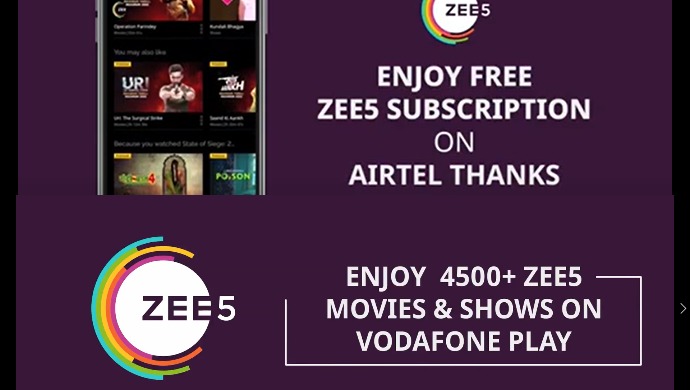
Are you tired of being stuck at home all day? We have to stay at home these days for everyone’s health and are trying to settle into the new routine. Even though we have new responsibilities these days because maids are not coming, the days can get heavy and boring. For me, the easiest and most effective way to come out of boredom is by binging on my favourite movies and TV shows. And now I can watch everything for free on ZEE5. They are offering free content for Airtel and Vodafone customers during the lockdown period. How amazing is that!
ZEE5 has a wide variety of content; apart from popular TV shows, music videos, films and much more, they have their original content to entertain you.
It’s very easy to get Free ZEE5 Subscription.
Here’s how to get it for Airtel customers-
STEP 1: Open My Airtel App on your mobile

Download MY AIRTEL app. Once the installation is complete, open the app on your mobile phone.
STEP 2: Click the ‘Discover Airtel Thanks’ tab at the top right corner of the screen

After opening the tab, one needs to click on the ‘Discover Airtel Thanks’ tab which is on the top right corner of the screen.
STEP 3: On the next screen click ‘Claim’ under the ZEE5 Premium subscription tab

After clicking on the ‘Discover Airtel Thanks’ button, the user needs to click on the Claim button which is under the ZEE5 premium subscription tab.
STEP 4: Click ‘Activate Now’ to redeem your free subscription

After claiming, the user should click on the Activate Now button which is available on the bottom of the screen in blue to redeem the free subscription.
STREP 5: Register with phone number and set a password. Click continue to proceed

After redeeming the free subscription, the user needs to register their phone number and set a new password. Later, they will have to click continue to proceed.
STEP 6: Redirected to the app store. Click GET IT to tab to download the ZEE5 app

After registering the mobile number and the password, the page will get redirected to the app store. Now, click on the GET IT tab to download the ZEE5 app.
ZEE5 app will be installed on the mobile phone.
STEP 7: Click on the ZEE5 app icon
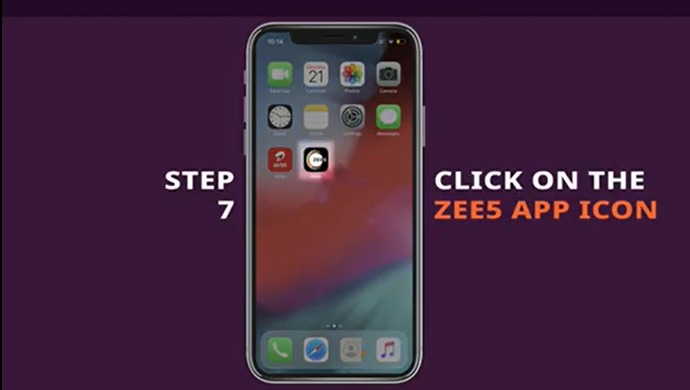
After the ZEE5 app gets installed on your phone, click on the app.
STEP 8: Click on ‘login via mobile number’

After clicking on the app, log in with your phone number.
STEP 9: Login into the App with the same credentials as registered in MY AIRTEL APP
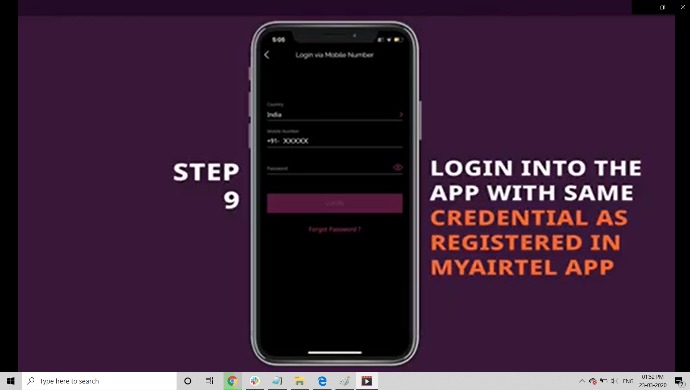
After logging details, log in with the same credentials as registered in MY AIRTEL App, and enjoy your favorite shows or music of films.
Below is the guide for Vodafone Play
STEP 1: Open Vodafone Play App on your mobile

Download Vodafone Play app. Once the installation is complete, open the app on your mobile phone.
STEP 2 and STEP 3: Scroll through to checkout ZEE5 movies, TV shows, and originals. Click on the one you wish to watch.
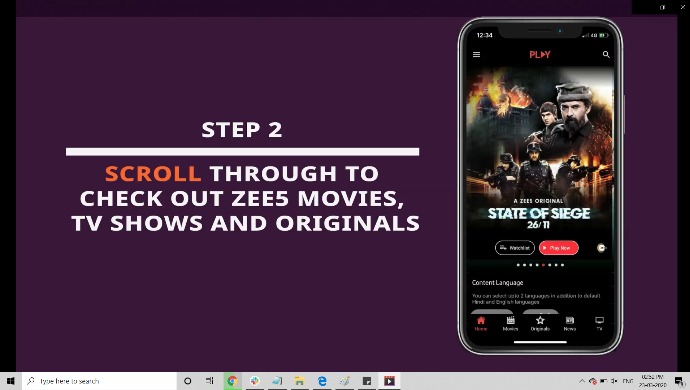

STEP 4, 5, and 6: You will be directed to the app store in case you do not have the ZEE5 app downloaded. Tap on ‘GET’ to download the app. Once the app is downloaded, tap to open and watch your favourite shows for free!
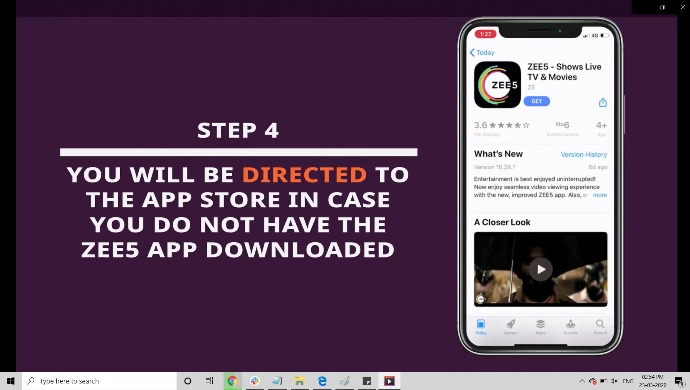
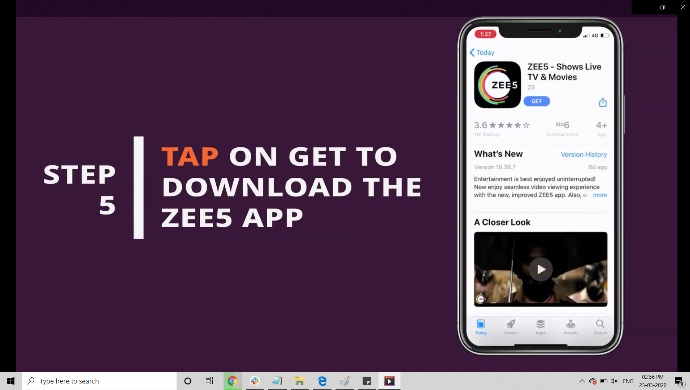
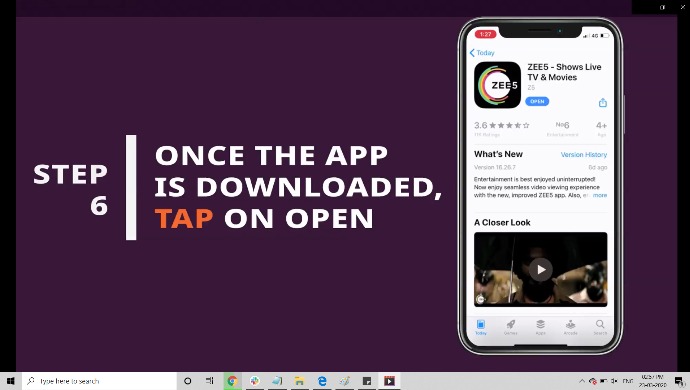
Isn’t it easy? Head to ZEE5 now and start binging!
NOTE: Airtel and Vodafone users can avail this on Smart TV as well.